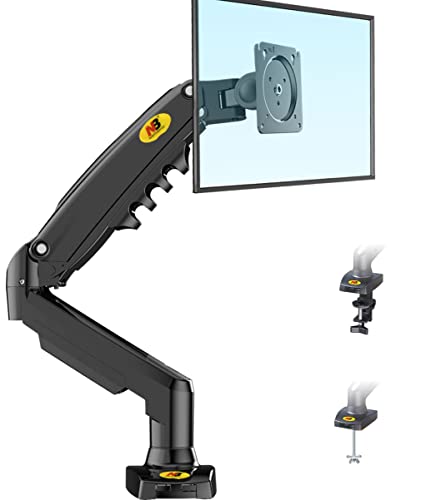What’s The Best Monitor Stand For Remote Work? Here Are The 11 Best In 2024

As an affiliate, we may earn via purchases from links in this post at no cost to you.
Do you often work from home and want to increase your productivity?
Studies have shown that working from multiple monitors can help you be more productive. By having one screen for your email and another for your work document, you can keep everything organized and in front of you at all times. This way, you won’t have to Alt+Tab between windows or spend time searching through folders on your computer.
A great computer monitor stand should be considered an essential tool for working remotely, no matter what kind of work you’re in or what kind of dedicated workspace at home you have.
But what are the best monitor stands to really get the most out of your hardware? We’ll help you discover the best monitor stand for you and your desk setup, so you can make sure your monitors are as productive as possible.
What Is The Best Monitor Stand For Me?
The best monitor arm for you will depend on how many monitors you already have (or want to get). Whether you need one, two, three or more monitors, there’s a stand that’s perfect for you.
Aside from the number of monitors that a stand can support, there are two distinct types of stands: Monitor Clamp and Free Standing.
Monitor Clamp Stands
Stands of this type attach to a desk or table with a sturdy C shaped clamp. A standard monitor arm can support one or more monitors and allow them to be positioned at nearly any angle.
One of the best advantages to using a monitor arm is that they take up virtually no desk space. Your monitors can be suspended above anything on your desk such as your keyboard, mouse, a writing pad, or any books you’re using.
NB North Bayou Monitor Desk Mount Arm
One of the best monitor arms is from NB North Bayou. It’s a great option for those who have limited desk space. The mount can hold up to a 30-inch monitor weighing up to 19.8 pounds and can be adjusted easily to fit any workspace. The arm also comes with a cable management system to keep all the cords and cables in one place.
This arm and many other arms like it can also twist to hold a monitor vertically in portrait mode. This is a great way to read long web pages or for using email software when you have a lot of messages to read. It also works well for maps or vertically aligned pictures.
VIVO Dual Desk Mount Monitor Stand
This VIVO dual monitor arm is a great choice for those who want to add dual monitors to their workspace. The stand includes a heavy duty C clamp to ensure it can handle the weight of two monitors and adjusts quickly and easily.
It is also adjustable for the best viewing angle and comes with a cable management system to help keep your desk neat and organized.
HUANUO Dual Monitor Laptop Mount
This unique stand from HUANUO is great for those who want to use a laptop and two extra monitors together. The mount can hold two displays up to 27 inches and laptops up to 17 inches. It also has a built-in cable management system to keep all your cords and cables in one place.
This type of stand is best for a mobile workstation cart or a standing desk. The laptop stand helps you reclaim a bit of precious desk space while keeping your laptop near your external monitors. And of course, you can use it in a variety of other places, from your desk to conference rooms and more.
ErGear Triple Monitor Mount Stand
When two screens aren’t enough, consider a triple monitor stand. The ErGear Triple Monitor Mount Stand will hold three displays up to 27 inches and can be adjusted to the best viewing angle for each.
It also comes with a cable management system and a heavy-duty C clamp to ensure it can handle the weight of all three screens.
Stand Steady Six Monitor Clamp On Mount
And if three screens still aren’t enough, go large. The Stand Steady Six Monitor Clamp On Mount can hold up to six monitors of any size. The best part? It’s fully adjustable, so you can get the best angle for each screen. However, due to its size, it requires two C clamps on your desk, so make sure you’ve got a wide, extra sturdy desk.
Whether you’re using your monitors to watch stock markets, design graphics, surveillance video, or just keep tabs on your favorite websites, this stand will help you get the best experience out of multiple screens.
Free Standing Monitor Stands
From a simple computer monitor riser for a single monitor to a dual monitor stand to a triple or quadruple stand, these stands sit on your desk with their own weighted base instead of a desk clamp. Depending on your workspace, this type of stand may take up slightly more desk space, but they can be easier to adjust and can be placed just about anywhere.
Simple Houseware Monitor Stand Metal Desk
If all you need is a simple way to elevate one monitor, the Simple Houseware Monitor Stand Metal Desk Organizer is a perfect choice.
This cool monitor stand can hold one monitor up to 21 inches and is adjustable in height. It also comes with top slots for documents and papers along with a built-in cable management system.
Superjare Dual Monitor Stand
For those who need to add a second monitor, the Superjare Dual Monitor Riser is the best choice. This type of stand is good if you have a corner style desk. The stand can flex and bend to match the shape of your corner desk.
This stand holds two monitors up to 27 inches, and it can be adjusted in both height and angle. It also comes with a cable management system and built in storage space to keep your workspace tidy and organized.
Hemudu Dual Monitor Stand
The Hemudu Dual Monitor Stand Riser is another great choice for a dual monitor setup. If you don’t like your monitors side by side, this stand can stack them vertically instead. It’s best if you have two different size screens, bigger on bottom and smaller on top.
This stand can hold two different or two same sized monitors up to 27 inches, and it also has adjustable height and angle settings. Plus, it comes with a cable system to keep all your cords and cables in one place.
Interestingly, this is one of the few monitor stands that come in multiple colors! This Hemudu stand is available in both black and white.
For me, this is one of the best rated monitor mounting stands I’ve ever used. I like to have a monitor in front of me and a smaller monitor just above, so I use this exact stand on my desk in my home. I love it!
Stand Steady Freestanding Two Monitor Mount Desk Stand
This freestanding two monitor mount from Stand Steady is a great way to add two monitors to your desk without drilling in clamp holes to your desk.
The stand can hold two monitors and is adjustable for best viewing angles. It also comes with a built-in cable management system, so you can keep all your cords and cables organized.
VIVO Triple Monitor Desk Stand
For those who need more than typical dual monitor setups, the VIVO Triple Monitor Desk Stand is an excellent choice. It’s great for arranging your monitors in a triangle shape.
This stand can hold three monitors of any size and can be adjusted in both height and angle, so you can get the best viewing experience from all your monitors. It also comes with a cable system to keep your desk tidy and organized.
VIVO Quad Monitor Desk Stand
If you really want to go all out, the VIVO Quad Monitor Desk Stand is the best choice for a four-monitor square setup.
This stand can hold four monitors of any size and can be adjusted in both height and angle for each. It also comes with a cable management system to keep all your cables organized and out of the way.
FAQs
Why Do I Need A Monitor Stand?
A monitor stand is the best way to keep your workspace organized and clutter-free. By having multiple monitors on one stand, you can easily move and adjust your display to best fit the task at hand. You’ll need the proper monitor stand size to accommodate your monitors, so choose carefully.
Another benefit to using a stand is your viewing angle. Often, screens stand below eye level on a desk and force people to bend their heads down to view it. This problem is also common when using small laptops on a desk.
A high quality monitor stand can elevate your monitors up to where your eyes are, improving your posture and reducing the chance of neck pain and eye strain. Plus, you’ll be able to free up space on your desk for additional items like a keyboard and mouse.
And, best of all, monitor stands come in a variety of styles, shapes and sizes so you’re sure to find one that best fits your work environment.
What Is A VESA Mount?
When shopping for monitor stands, you’ll come across a few acronyms. One of the most common is VESA (Video Electronics Standards Association).
VESA is an organization that sets standards for mounting displays and other types of equipment. When you see a monitor stand with VESA mounting capabilities, it means that the stand is compatible with your PC monitors.
Usually, this is done with screw mounting holes arranged in a square pattern on the back of a computer monitor. The monitor attaches to a stand with mounting screws that fit into the rear of the monitor. Often, stands will include mounting screws to attach a monitor.
The plates at the end of most monitor stands and arms are configured to fit different types of monitors. The standard VESA hole patterns are 75 x 75 mm or 100 x 100 mm and most stands and arms have both sets of holes to accommodate nearly any size monitor.
Can Any Monitor Go On A Monitor Stand?
Pretty much, yes. As long as your monitor isn’t too heavy for the stand or arm you want to use, and if your monitor is VESA compatible (just about all modern monitors are), you should have no trouble mounting your monitors. Keep in mind that some arms and stands do have a weight limit on how big of a monitor they can support.
Will A Monitor Arm Damage My Desk?
As long as your desk isn’t cheaply made or falling apart, using a C clamp to attach most monitor arms should not damage your desk.
However, If your desk has a fine finish or is easily scratched (such as a glass desk), you may want to consider using a free standing stand. Most of them come with rubber feet on their bases to avoid scratching desk surfaces.
If you still choose to clamp on a monitor arm, you could consider using shims with a compressible surface to serve as padding. Small pieces cut from a cardboard box can work, or small felt pads wedged into the clamp is another option.
How Thick Should My Desk Be For A Monitor Arm?
Typically, monitor arms are best clamped onto desks with a thickness of less than two inches. Provided your desk is sturdy enough, a desk clamp can easily attach to the edge of your desk, allowing you to mount your monitor arm securely.
Other types of desks can be modified to fit a monitor arm, but if you have a particularly valuable or expensive older desk, you may be better off with a free standing monitor stand.
If you’d rather not use a monitor arm or a monitor stand, a monitor wall mount may be an option. These mounts are similar to TV wall mounts, but built smaller for computer monitors.
Best Monitor Stands: The Last Word
Whether you have one monitor or four (or more!), there’s a best-of monitor stand to best fit your needs. Keep in mind the weight and size of your monitors and figure out how you want to arrange them together, so you can pick the best stand for your needs.
Don’t forget to consider the cable management features, too. With more monitors come more cabling for both video and power cables. It’s convenient to run cables inside monitor stands to keep them out of the way, but still keep them available for quick connections.
And last but certainly not least, make sure your PC can accommodate multiple video connections simultaneously. This is especially true for laptops. Fortunately, many adapters are available that can convert USB and other types of ports to video connections.
With all the best monitor stands out there, you can easily maximize your productivity, reduce the risk of neck pain and keep your desk neat, organized and clutter-free.